知行合一,止于至善
千里之行,始于足下;合抱之木,生于毫末;九层之台,起于累土VUE cheat list
9月 14, 2022 |
Nix.Huang
覆盖知识点
- v-bind(:) 数据模型值绑定到元素
- v-on(@) 事件处理器
- v-model v-bind+v-on 用于form中输入控件和数据模型同步
- and v-slot(#) 插槽
- custom component
- custom directives
- custom event
- Route
index.js 定义路由
import Playground from '../views/Playground.vue'
const router = createRouter({
history: createWebHistory(import.meta.env.BASE_URL),
routes: [{
path: '/playground',
name: 'playground',
component: Playground
}]
})
App.vue 路由连接
<RouterLink to="/playground">playground</RouterLink>
Playground
<script>
import ComponentA from "./ComponentA.vue"
export default {
//定义要使用的组件
components:{ ComponentA},
//声明数据模型,data() 返回对象,而不是直接定义对象
data(){
return {
items :[{id:1, name :"hello vue.js"}],
xSize: 1
}
},
methods: {
enlargeText(n){
this.xSize = Number(this.xSize) + Number(n);
}
}
}
</script>
<template>
<form method="post" action="#">
<!--v-bind equivalent to v-bind + v-on数据模型和控件任一方值变动都同步到另一方-->
<input name="xSize" v-model="xSize"/>
<button type="submit">submit</button>
</form>
<div :style="{fontSize: xSize + 'em'}">
<!--v-bind 等于:name, :id 一次将所有属性传入-->
<!--@enlarge-text 调用自定义函数-->
<ComponentA v-for="item in items" v-bind="item" @enlarge-text="enlargeText">
<!--#slotA 是v-slot:slotA的shorthand,接收slot 绑定的值-->
<template #slotA="slotProps">
<!--插入接收的值-->
<span>{{slotProps.msg}}</span>
</template>
</ComponentA>
</div>
</template>
ComponentA.vue
<template>
<div>
<!--自定义指令-->
<h4 v-highlight="'yellow'">{{name}}</h4>
<!--emit 自定义事件-->
<button @click="$emit('enlarge-text',0.1)">enlarge text</button><br/>
<!--命名插槽,:msg 传值-->
<slot name="slotA" :msg="msg">slot</slot>
</div>
</template>
<script>
export default {
//声明组件暴露的属性
props: {
name:String ,
id:Number
},
//声明组件触发事件
emits:[
'enlarge-text'
],
data(){
return {
msg:"javacoder.cn"
}
},
directives:{
//自定义指令v-highlight, 组件挂载到父节点时触发
highlight: {
//vue2 和vue3区别: bind → beforeMount |inserted → mounted
mounted(el, binding, vnode, prevVnode) {
el.style.background = binding.value
}
}
}
}
</script>
Posted in: WEB开发
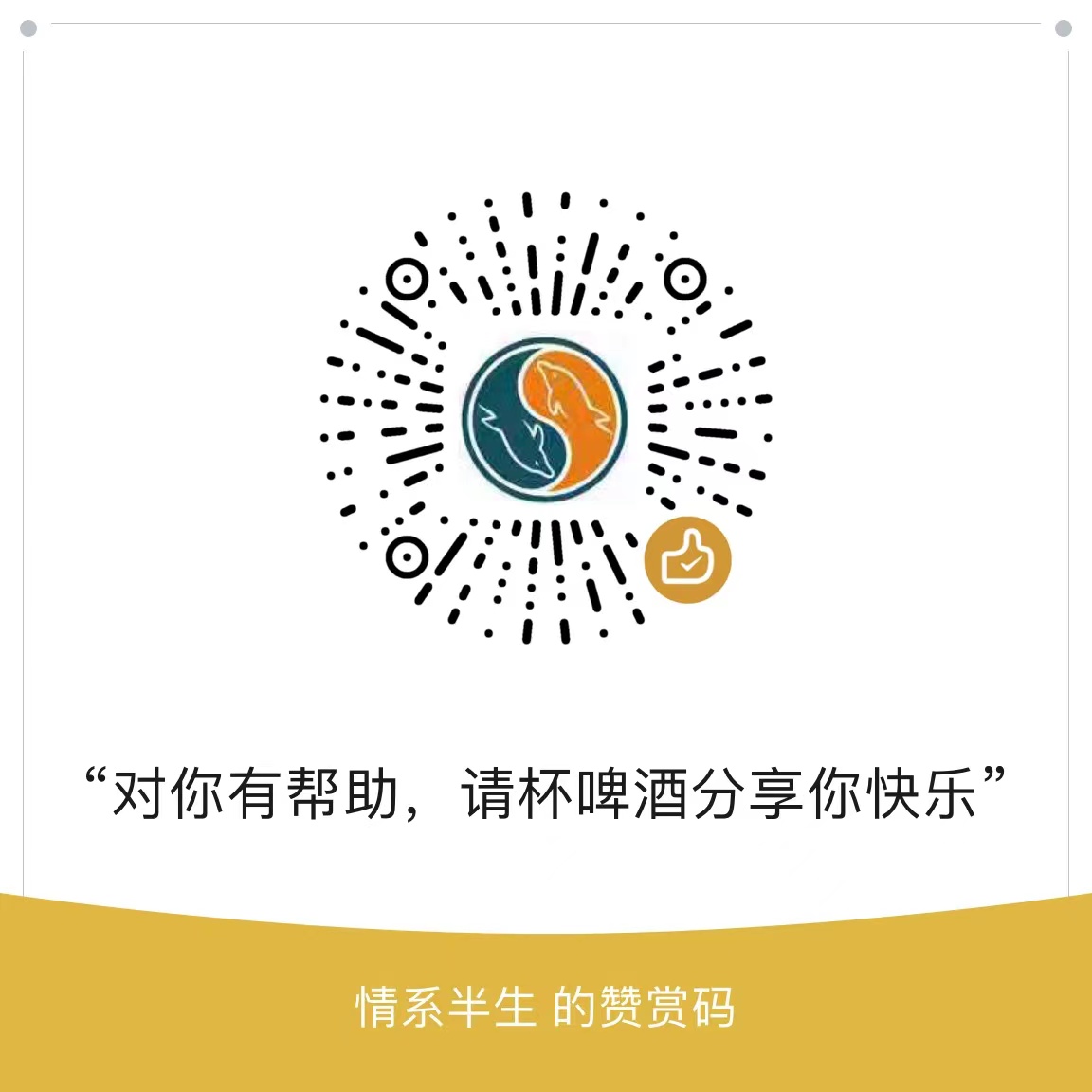
Comments are closed.